Mavericks App Library
An operating system is useless without software. Mavericks has lots of really great software, but it can be difficult to find in 2025.
What follows is a collection of Mavericks-compatible software that I personally use and recommend. These apps represent the very best this platform has to offer, or provide a service which is essential to modern life.
All of my own work is available for free and I make no money from this website. However, a handful of the apps linked here cost money to use beyond a trial period. These apps are clearly marked. Please support developers who continue to make Mavericks-compatible software available for purchase.
Dashboard Widgets
Fixed Apple Widgets
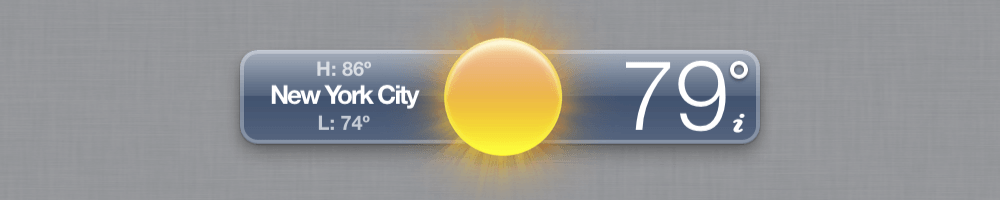
Weather
For OS X 10.4 – 10.14 Last Updated July 16, 2025 Original by Apple Updated by WowfunhappyApple's original weather widget stopped working in 2019. Use this modified version instead.
Users are encouraged to add a personal API key to ensure continued functionality. See the included Readme for details.
Stocks
For OS X 10.8 – 10.14 Last Updated November 8, 2025 Original by Apple Updated by PodApple's original stocks widget stopped working several years ago. Use this modified version instead.

Unit Converter
For OS X 10.8 – 10.14 Last Updated May 29, 2024 Original by Apple Updated by WowfunhappyApple's original unit converter widget stopped receiving exchange rate updates in 2020. This modified version will retrieve updated exchange rates.
ESPN
For OS X 10.8 – 10.14 Last Updated August 11, 2025 Original by Apple Updated by PodApple's original ESPN widget stopped working several years ago. Use this modified version instead.
Other Widgets
Writing & Brainstorming
Photography & Graphic Design
Aperture 3.5.1
For OS X 10.9 Created by AppleApple's professional photo management system for organizing, adjusting, archiving, and presenting high-quality images.
(choose download #9)
You can also install Wowfunhappy's modified Digital Camera RAW 5.07 to add support for RAW photos from the Nikon D750 camera.
Sketch 3.4.4
For OS X 10.9 Created by Bohemian Coding Requires $120 licenseA professional vector graphics app with a beautiful interface and powerful tools.
Buy a "Mac-only license" from sketch.com/pricing/.
Comic Life 3
For OS X 10.6 – 10.15 Created by plasq Requires $30 licenseA fun app for making stunning comics from your own images.
Buy a license from plasq.onfastspring.com/comic-life-3-mac. Note: clicking "purchase" within the app will bring you to a page to buy version 4, not version 3.
Productivity
Keynote 6
For OS X 10.9 Created by AppleThe Apple equivalent to Powerpoint, Keynote makes it easy to create beautiful presentations.
Graph Sketcher
For OS X 10.6 – 10.9 Created by OmniGroupFast and simple graph drawing and data plotting.
Things 2
For OS X 10.6 – 10.9 Created by Cultured CodeA delightful, full-featured task manager.
OmniOutliner 3
For OS X 10.4 – 10.9 Created by OmniGroup Requires $100 LicenseAn outlining tool for collecting and organizing information.
OmniOutliner 4 also works on Mavericks, but I prefer and recommend version 3.
To register Omnioutliner, buy a v5 Pro license from store.omnigroup.com/omnioutliner, then email info@omnigroup.com to request a license for OmniOutliner 3.
Mathematics
Social
Emulators
Generative AI
File Transfer
Developer Tools
Dash 3
For OS X 10.8 – 10.9 Created by KapeliAn offline developer documentation viewer.
Dash 3 is no longer available for purchase, and is not old enough to be considered abandonware. However, the free version can be used indefinitely.
Dash's built-in downloader will fail to retrieve the Apple API Reference. You may want to manually download Apple's OS X 10.9 docset.
Preference Panes
Miscellaneous
Fission 2
For OS X 10.6+ Created by Rogue Amoeba Requires $35 licenseA streamlined lossless audio editor. Join files, crop and trim audio, and rapidly split up long files.
Bitwarden
For OS X 10.9 – 10.14 Last Updated July 9, 2025 Created by WowfunhappyA Mavericks-compatible Mac app for the Bitwarden password manager, based off the Bitwarden Firefox extension.
(This is a wrapper around the Bitwarden Firefox extension, not a "native app," but it will work offline.)
Google Maps
For OS X 10.7 – 10.14 Last Updated July 9, 2025 Created by WowfunhappyGoogle Maps, as an app.
(This is a wrapper around the Google Maps website, not a "native app.")
VMWare Fusion 8
For OS X 10.9 – 10.11 Created by VMWareRun other operating systems from inside of Mavericks.
Before installing VMWare Tools in a Windows guest, go to Settings → Default Applications and disable "Open your Mac files and web links by using Windows applications" and "Run Windows applications from your Mac's Applications folder" to avoid confusing situations.
(choose download #1)
More Stuff
If there's a web app you use frequently, use this web app template to turn it into a standalone Mac application.
Node.js
You can use this copy Node.js v24.6.0 on Mavericks.
Created by Wowfunhappy. Last updated August 23, 2025.
Claude Code
To use Claude Code on Mavericks:
- Install Node.js (see above).
- Install ripgrep. Version 13 works on Mavericks. Copy the rg binary to a location in your path, such as /usr/local/bin/.
- Run in Terminal:
sudo npm install -g @anthropic-ai/claude-code
sudo chown -R $USER:$(id -gn) $(npm -g config get prefix)
mkdir -p ~/.claude
echo '{"env":{"USE_BUILTIN_RIPGREP":0}}' > ~/.claude/settings.json
Python 3
Official builds of Python 3 support Mavericks, but many third-party modules do not. This copy of Python 3.10 comes preinstalled with Mavericks-compatible versions of popular third-party modules including matplotlib, NumPy, and Pillow.
Created by Wowfunhappy. Last updated August 11, 2025.
Docker
If you have VMWare Fusion installed, you can use this copy of Docker on Mavericks. Docker provides a quick and easy way to run UNIX command-line software without manually patching Mavericks support into every little dependency.
Created by Wowfunhappy. Last updated August 11, 2025.
Mavericks has built-in VPN support, but is limited to the older PPTP and L2TP protocols. If you need a VPN service, consider PrivateVPN, which still supports L2TP. Follow these setup instructions after subscribing, and remember to add your proxy settings to the new network connection.
VPN recommendations are fraught, and contrary to what many salespeople would have you believe, you probably don't need one in most situations. However, they are occasionally useful. If you need a VPN for Mavericks, this one works and is what I use.
Third party VPN apps may not work alongside AquaProxy
I am always delighted to learn about new high-quality software for Mavericks! If there is something you think belongs here, email me!
However, I will most likely not accept your suggestion! Please don't offended! This page contains software I personally use and feel comfortable vouching for. I have very strong opinions about which software is best.
Minimum requirements for software to be listed here include:
- It must not duplicate functionality built in to OS X Mavericks.
- It must fill a need not already covered by an existing app in the library, or it must be better than that existing app.
- It must be a Mac-assed Mac app, or it must provide a service which is essential to modern life.
- If it's an app, it must be something the user will open regularly to perform a specific task, then close when finished. Software designed wholly to be left running in the background should be a Preference Pane, not an app.
- For commercial software, one of the following must be true:
- The software is still available for purchase and costs below $125.
- The software is old enough to be considered abandonware.
- The free version provides a good experience with no time limit.
